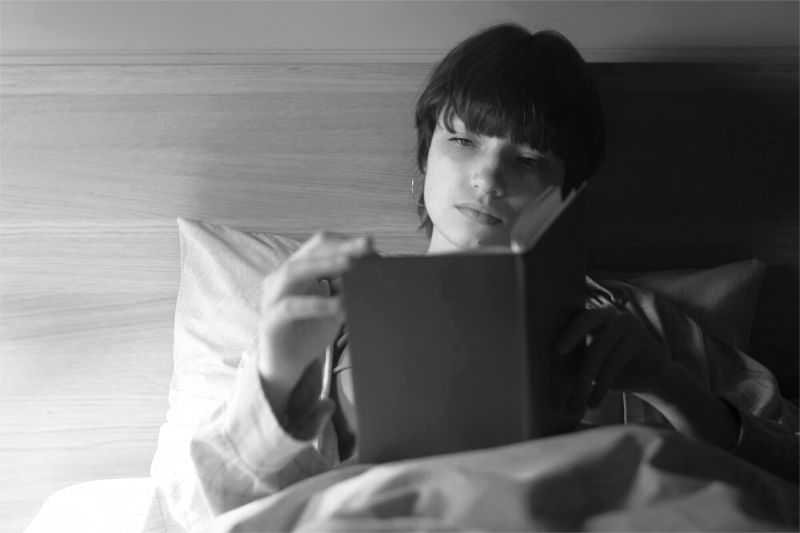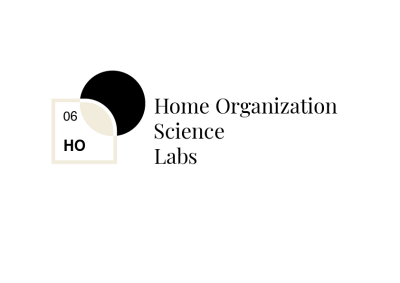After a couple of hours of online meetings and screen time, it’s no surprise that your eyes get scratchy, weary, or even a little blurred.
Without proper lighting in your home workspace setup, you have to deal with annoying things like harsh overhead lighting or dim desk lamps. But these aren’t just minor inconveniences. Over time, your eyes will feel the strain, leading to headaches and fatigue. Without realizing it, poor lighting and prolonged screen time can disrupt your focus, lower productivity, and impact your long-term eye health.
Don’t worry, though. This article is here to change that. Backed by research and practical recommendations for workspace lighting ideas, you’ll discover how to set up your remote workspace to support your eyes throughout the workday.
Don’t wait for eye fatigue to become the norm in your remote routine. Learn how to create an eye-friendly remote work office setup by adjusting your lighting with intention.
How poor lighting contributes to eye strain
As a remote worker, you don’t give lighting much thought.
Lighting in traditional office settings is typically bright and purposefully created to keep you comfortable and focused all day. It may go unnoticed, but it has many effects behind the scenes.
However, things are different at home. You tend to use whatever lighting you can find, such as overhead lights or dim lamps that aren’t ideal for extended workdays.
For example, glare on your screen is a common problem. You might not realize it, but glare can gradually undermine your comfort and concentration. If your monitor reflects the glare from an adjacent window or the light from an above fixture, your eyes have to work harder, resulting in eye fatigue. You will experience headaches like hammers pounding on your head from inside.
On the other hand, when a room is too dark, your eyes must work harder to decipher the writing and details on your monitor, resulting in increased visual effort.
The outcome? Eye strain, exhaustion, and a decline in output.
For example, in a study of five male printing workers in a basement environment, bad lighting affected their cortisol levels compared to typical circadian rhythms, with a 65.6% decline in the morning and 45.6% in the afternoon. This situation impacts your alertness during work time, thus hindering your productivity.
On the other hand, too intense light — particularly from cool, too bright bulbs — also generates glaring contrasts and overstimulation. A study on classroom lighting within UK secondary schools showed that excessive illuminance levels are linked to headaches and impaired visual task performance.
Best light temperatures for remote work
Your lighting temperature can strongly influence whether you feel productive or drained throughout the day.
Cooler colors of light called daylight that range between 4000K and 5000K emit a crisp, fresh blue-white colour to emulate daylight and encourage your brain to remain awake and attentive. These bulbs are more suitable during working hours when you’ll be most productive and focused.
On the other hand, warm white light, usually in the 2700 K – 3000 K range, radiates a yellow light that is calming rather than stimulating. This light relaxes your body and is ideal in the early part of the evening, but it is awful during the work day and when you are trying to get your to-do list done. Having warm light during the day will make you sleepy and unfocused.
To be most effective, choose cool-toned lighting during your peak working hours. Desk or overhead lighting in the 4000K – 5000K range will energize your mind without causing eye strain.
Towards the later part of the day, gradually switch to warmer hues in your surroundings. This signals to your body that it is time to relax and prepare to sleep, especially if your office is also where you live.
Understanding brightness and glare control
Ever wrapped up a workday with sore eyes and the urge to just shut your screen and sit in the dark? You’re not alone.
For example, remote workers who recently transitioned to full-time work from home might complain that their eyes felt “fried” by 4 PM. Upon closer investigation, it turns out their desk was right in front of a bright window, and their screen was at full brightness all day.
That’s why understanding brightness and glare control matters to you.
Brightness control is all about the level of light your eyes are exposed to. It can come from your computer screen and the overall lighting in your workspace. When your screen is much brighter or much darker than the surrounding space, your eyes must constantly adjust. That’s how your eyes compromise on this painful situation, which can create problems.
On the other hand, glare happens when harsh light, usually from sunlight, bounces off shiny surfaces around you. It can cause harsh reflections, making it harder to see clearly.
Yes, sunlight in your home office can boost your productivity and mood. However, carelessly letting sunlight fall directly on your monitor can create annoyance and be disastrous for your eyes in the long term.
Sunlight will bounce into your eyes from the screen. Thus, making your screen look darker, you reflexively enhance its brightness to the maximum. The result? You sacrifice your eyes’ comfort.
Without enough knowledge, you’ll make your home office counterproductive for your workdays.
Ideal remote work office setup to avoid eye strain
Creating an office setup based on scientifically backed insights is essential to preventing eye strain and boosting productivity, as it ensures that your environment supports both your vision and focus.
Applying the practices below allows you to create a space that promotes long-term comfort and efficiency.
Use natural lighting strategically
Imagine beginning your day with the sunlight indirectly warming your desk, a natural energy source upon which focus and productivity thrive. While it is great to have sunlight pouring into your work area, making it fall directly onto your monitor creates harmful glare.
Thus, position your desk perpendicular to windows and use blinds or curtains to distribute intense sunlight. During the night, employ layered lighting with a combination of task and ambient lighting to prevent changing brightness levels and overexposure.
Another key tip is to refrain from harsh backlighting. This is when there is a bright light source behind you, as it will make your screen look darker and make it difficult for your eyes to compensate.
Position light sources indirectly.
For example, get a desk light with a shade or a floor light away from the monitor. This will reduce brightness and relieve eye strain. Wherever possible, use dimmable lighting so that you can vary intensities throughout the day based on shifting patterns of natural light or individual preferences.
Taking that to the next level, use screen filters or matte screen protectors to reduce both natural and artificial glares. These come in handy if you’re working on multiple monitors in a room with shiny surfaces.
By controlling brightness and reducing glare, you achieve a visually comfortable environment that enhances your concentration and safeguards your eyes, morning, noon, and night.
Read more: How to Organize Your Home Office so You Enjoy Working From Home
Incorporate adjustable and layered lighting
A solitary, dim point of light will not allow you to set up a tranquil atmosphere. Unfortunately, this is the case with most home office lighting. People tend to use the lighting facilities at home without considering upgrading them.
So, use more than one light source to allow you to adjust the brightness and restrict eye fatigue. These practices will give you a step-by-step guide on how to install the perfect lighting:
- Soft office light ceiling. Use a soft ceiling light that ensures evenly distributed light without blinding the space.
- Desk lamp. Choose a desk lamp with a dimmable setting so you can easily change the light levels while writing, reading, or doing other accurate work.
- Ambient lighting. This may be in the form of floor lamps or wall sconces, providing warm and even lighting that doesn’t blind your working space.
- Adjustable color temperatures. Its flexibility helps you be adaptable in changing to cool colors (about 5000K) during the day to remain awake and warm colors (2700K–3000K) during the night, so you can relax and become comfortable
- Smart bulbs. These allow you to control the brightness and color temperature with a click of a button, giving you instant access to modify your lighting during the day’s work.
By layering your lighting and making it easily adjustable, you’ll achieve a dynamic, eye-conducive workspace that promotes comfort and productivity.
Read more: How Lighting Enhances Home Organization and Productivity
Apply ergonomic lighting practices
First, what do you think when you hear the word ‘ergonomic’? Is it about posture? You’re correct, but it’s more than that. It’s about your lighting as well. Something that unfortunately goes unnoticed so often in most home office settings.
Regarding ergonomic lighting practice, small steps can go a long way in avoiding eye fatigue and promoting comfort during prolonged working hours. Here are simple tips to protect your eyes and enhance your working efficiency during the day.
- Practice the 20-20-20 rule. Look away from your screen every 20 minutes and take a 20-second break to see something 20 feet away. This can prevent eye strain from prolonged screen use.
- Employ indirect light sources. You can do this with desk lamps with diffusers, or by strategically placing floor lamps to create a soothingly glowing space. Indirect lighting is advantageous in that it reduces eye fatigue and provides a more comfortable working environment.
- Maintain brightness constant. Your screen and room lighting need to contrast as little as possible. Attempt to match the brightness of your room light to that of your screen to avoid the inconvenience of constantly shifting focus between light and dark areas.
Read more: Harnessing the Benefits of Ergonomic Home Environments
In conclusion
You spend endless hours at your home office, so don’t let inadequate lighting cause your eyes to suffer.
Eye discomfort doesn’t creep up on you suddenly; it develops gradually in the form of dryness, tension, headaches, and mental fatigue. You can easily write these symptoms off as part of working from home life, but you don’t have to.
When your home office lighting is not cooperating with your body, you end up forcing yourself to cope with discomfort that is simply avoidable.
This article has guided you through evidence-based solutions on how to light remote workspace without straining your invaluable eyes. These measures aren’t theory — they’re established methods to safeguard your vision and work smarter, not longer.
Now’s the time to control your workspace. Revisit your current lighting arrangement and look for little tweaks you can make today. Maybe you can shift your desk closer to a window, replace that old desk lamp with a dimmable LED lamp, or add some ambient lighting. With each adjustment, you’re getting closer to a healthier, eye-friendly space.
Your eyes need support. Give them what they need by illuminating your workspace thoughtfully.
If you want to see more resources on lighting or home office organization, check out the Home Organization Science Labs. The lab uses the research of the Institute for Life Management Science to produce courses, certifications, podcasts, videos, and other tools. Visit the Home Organization Science Labs today.
Photo by Freepik